Verify your account for payments
Before you can receive sale funds, you must verify your account.
1. Click the "My Account" button
Available at the top of the page when you are signed in.

2. On the menu that opens, click the "My Profile" item
Found under the "My Account" heading
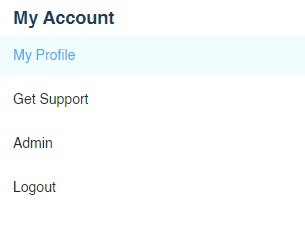
2. Click the "Verify" button
Found in the "Financial Information" section
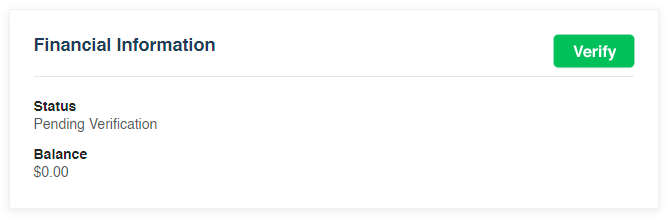
Note: This is also available the top of the listings page, if your account is unverified.

This will take you to the stripe verification page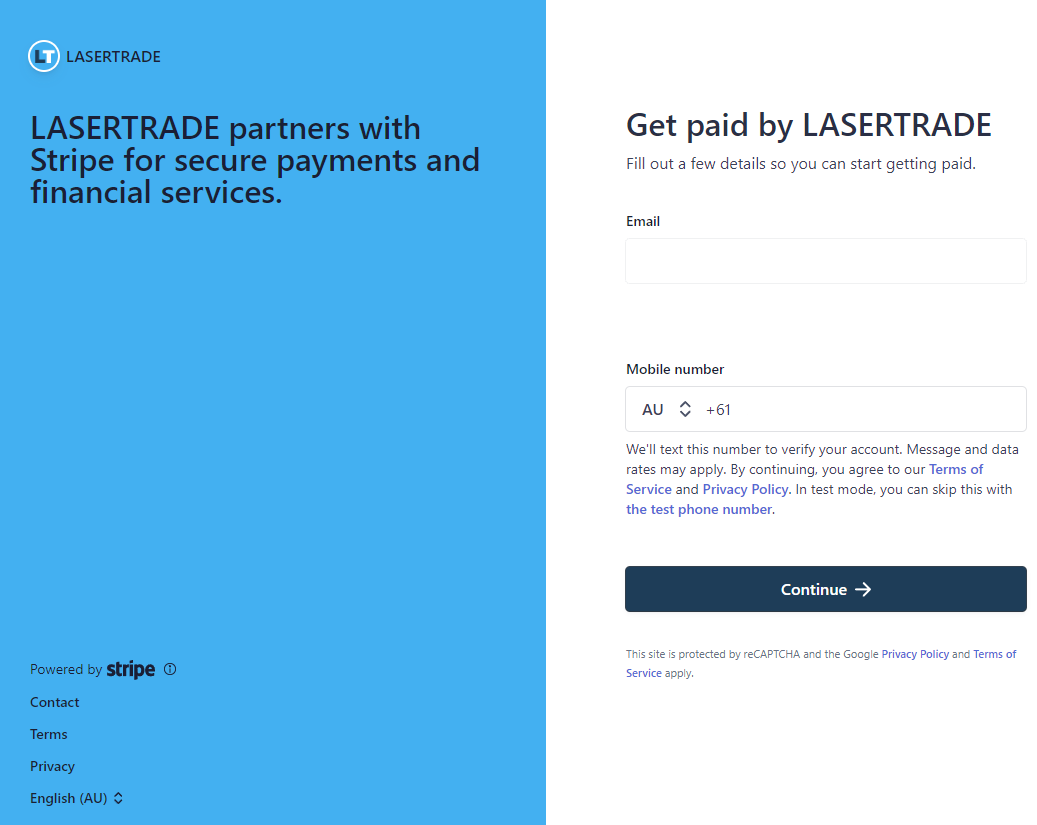
3. Enter your email and mobile number and click "Continue"

4. Enter the verification code sent to your phone
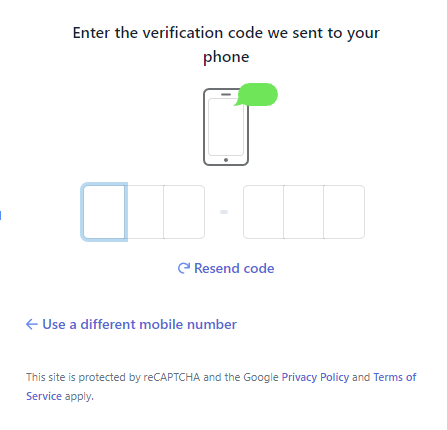
5. Enter your business details and click "Continue"
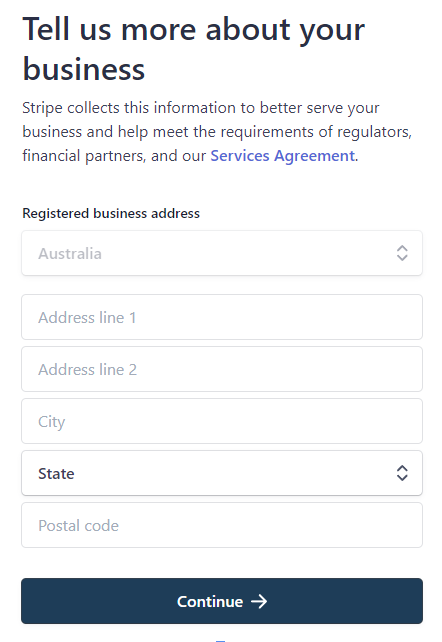
6. Enter your account details and click "Save"
This is the account you would like to be paid to when you complete a sale.

7. Review your details and click "Agree & Submit"
Tip: If you made a mistake you can click the pencil icon to edit.

Note: This verification process is only required once per account.