How to update your personal details
Follow these steps to update your personal details
1. Click the "My Account" button
Available at the top of the page when you are signed in.

2. On the menu that opens, click the "My Profile" item
Found under the "My Account" heading
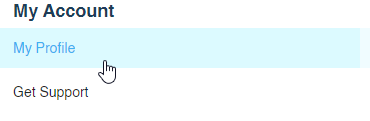
3. You will be taken to your profile settings page
To update your personal details, click the "Edit" button next to "Your Details".

3. Update your details as needed then click the "Save" button
