Responding to offers
Here's what to do when an offer is made on your listing
1. You will receive an email when an offer is made on your listing
Select the "Click here to respond to this offer" button

Note: You can view your offers at any time by clicking the "My Account" button
And then looking under "Selling" and clicking the "Offers" menu item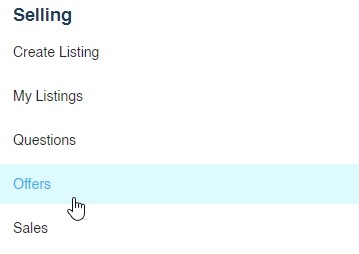
2. Review and respond to your offer
From the "Offers" section of your account you can accept, counter or decline the offer.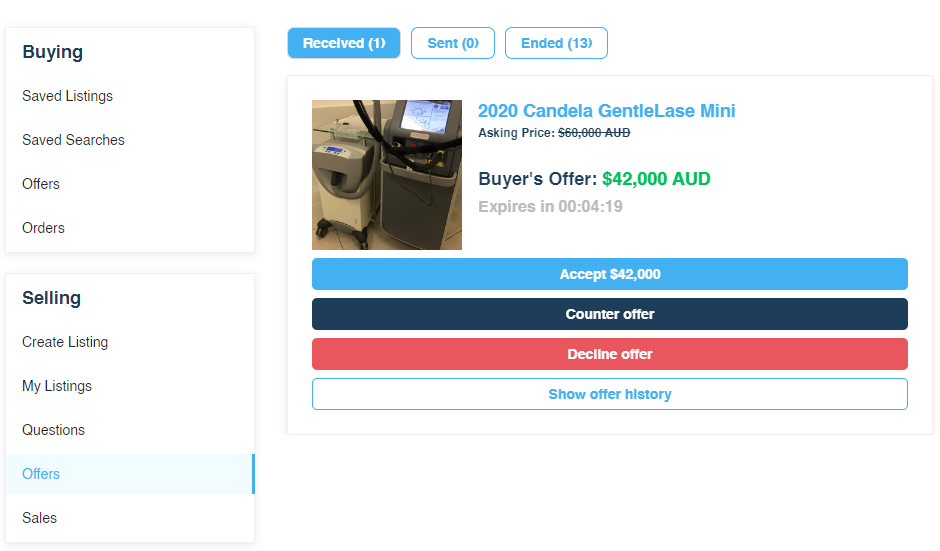
Tip: You can also view the offer history by clicking the "Show offer history" button.
Caution: If you take too long to respond to an offer, it will expire in 72 hours.
3. Wait for the buyers response
If you counter or accept the buyers offer, you will then be notified if the buyer responds or places an order for your listing. If you accept an offer, your listing will remain live until the buyer places an order.
Note: The buyer will only have a limited time to respond, or the offer will expire.