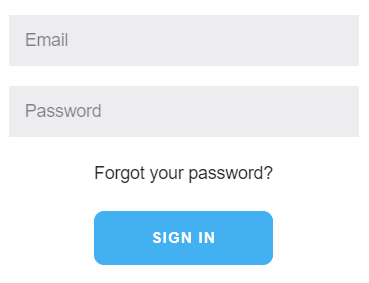How to sign up and sign in
How to create an account
1. Click the "Sign in" button
Found at the top of the screen.

2. You will be taken to the sign up/sign in page
This is where you can create a new account or sign in to an existing account.
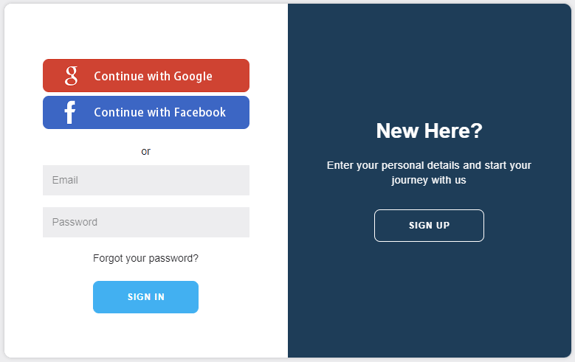
3. Sign up with socials
To sign up using your Google or Facebook account, click one of the following buttons.

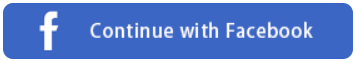
5. Sign up with Email
To sign up using your email click the "Sign up" button.

On the next screen, fill out the details and click the "Sign Up" button.

How to sign in
1. Click the "Sign in" button
Found at the top of the screen.

2. You will be taken to the sign up/sign in page
This is where you can create a new account or sign in to an existing account.
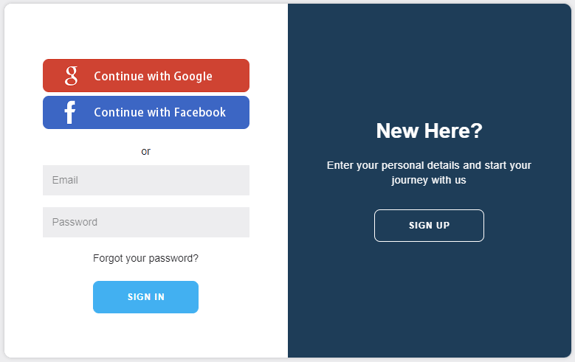
3. Sign in with socials
To sign in using your Google or Facebook account, click one of the following buttons.

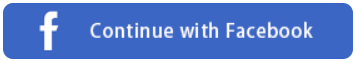
4. Sign in with email
To sign in using your email, enter your email and password then click the "Sign In" button.