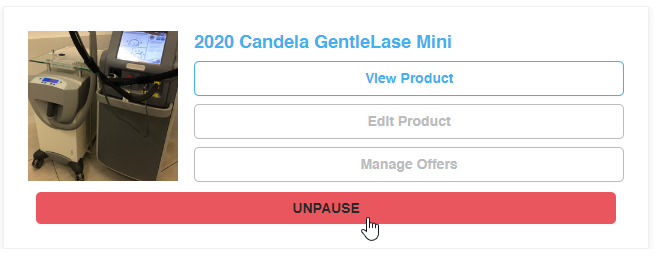How to pause/unpause your listing
Need to pause your listing? Here's how.
Caution: It's important to pause your listing if you are going away or your listing is otherwise unavailable.
If you are unable to fulfil an order for a live listing, you will be liable for sellers fees.
1. Click the "My Account" button
Available at the top of the page when you are signed in.

2. On the menu that opens, click the "My Listings" item
Found under the "Selling" heading
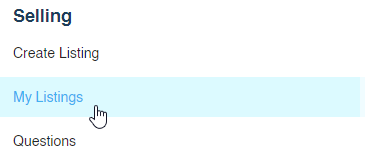
3. Hover over the listing you'd like to pause, and click the "Edit Product" button
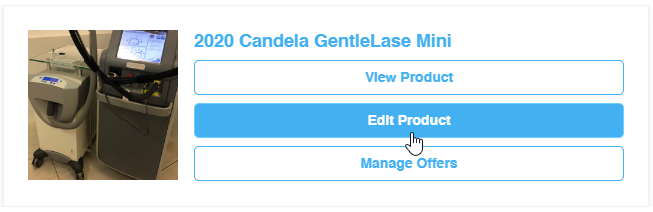
4. On the product edit page, click the "Pause Listing" button
Found at the bottom of the page.

Confirm by clicking "Pause Listing" in the popup window.

Need to unpause your listing? Here's how.
1. Click the "My Account" button
Available at the top of the page when you are signed in.

2. On the menu that opens, click the "My Listings" item
Found under the "Selling" heading
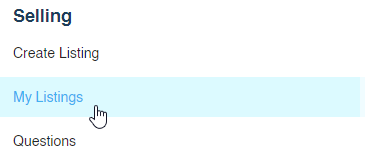
3. Hover over the listing you'd like to unpause and click the "Unpause" button