Making offers
To negotiate with sellers, make an offer.
1. Click the "Make Offer" button
Available at the top-right of the page on desktop or the bottom of the screen on mobile.

Note: You must be signed in to make an offer.
2. Enter your offer amount and click the "Submit Offer" button
Available at the top-right of the page on desktop or the bottom of the screen on mobile.

Note: If your offer is below the seller's minimum, it may be immediately declined.
If your offer is above the seller's maximum, you will be prompted to checkout straight away.
3. Wait for a response
You will be notified when the seller responds to your offer.
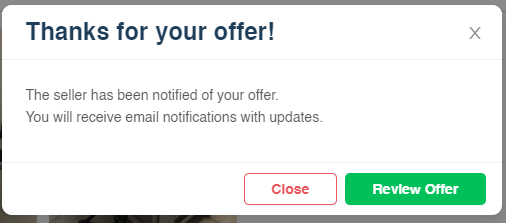
Tip: You can click the "Review Offer" button to view and action your offer. This can also be actioned through your account (see below).
You can view and action offers from your account.
1. Click the "My Account" button
Available at the top of the page when you are signed in.

2. Under "Buying" click the "Offers" menu item.
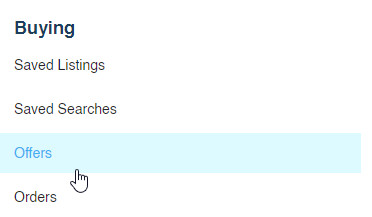
3. Here you can see and action all of your active offers
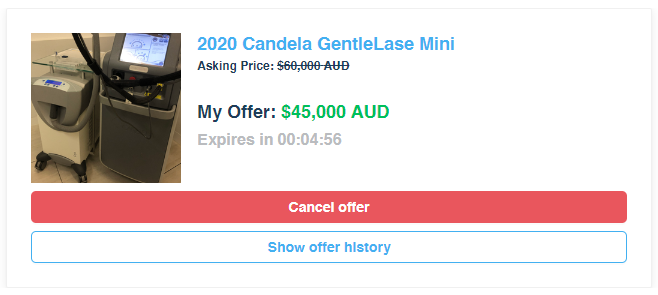
Tip: To view the offer history, click the "Show offer history" button.
