How to check your held funds
When a buyer pays for your device, the funds will be held in an account for you until sale completion.
Here's how you can check your balance.
Note: Lasertrade does not hold any user funds. Funds are held in your Lasertrade associated Stripe account and will be forwarded to your nominated bank account on successful completion of your sale.
1. Click the "My Account" button
Available at the top of the page when you are signed in.

2. On the menu that opens, click the "My Profile" item
Found under the "My Account" heading
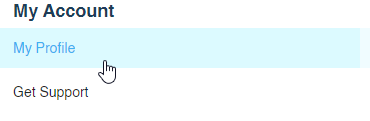
3. View balance at top of page
Near the top of the page you will see your account balance

Caution: If your profile says "Verify to Receive Funds" you still need to verify your account. Until this is done, your balance cannot be forwarded to your nominated bank account.