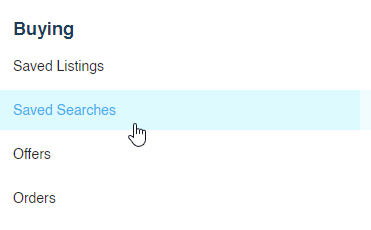Get notified about similar listings
Save time and get alerts about similar listings.
1. From the listing page, click the "See more like this" button.
This button will take you to a shop view with filters that match the current listing.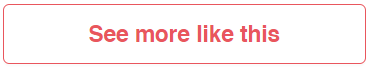
2. Click the "Save This Search" button.
This button allows you to save the selected filters.
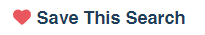
Note: You can also click the "Yes, Notify Me" button.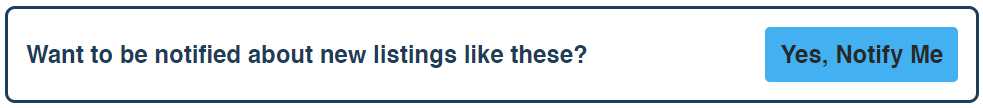
Tip: You can edit the filters before saving your search, to change what you would like to be notified about.
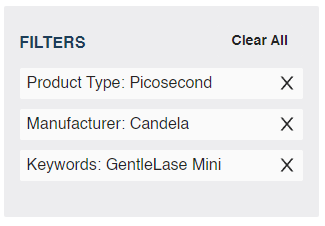
2. Name your search and save.
Once save, you will be notified of any new listings that match these search terms.
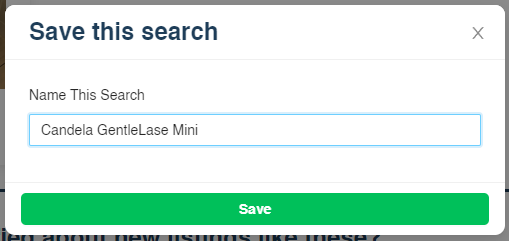
Note: You can view your saved searched at any time by clicking the "My Account" button
And then looking under "Buying" and clicking the "Saved Searches" menu item